CloudFlare Redirecting to an offsite URL
To be able to redirect a (sub)domain of your CloudFlare-routed site, such as doot.xithrius.cloud to https://youtu.be/hzPpWInAiOg, the following steps can be taken:
In your CloudFlare dashboard, pick a website. From there, go to the page rules section in the side bar, shown below.
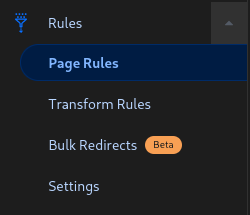
Hit the "Create Page Rule" button, then type in the (sub)domain that'll appear on your DNS list (done later) of your site, the settings of "Forwarding URL" "301 - Permanent Redirect", and finally the destination URL.
Once you've saved the page rule, go to your DNS list, then add a CNAME record of the (sub)domain. After that, you'll be on your way.
The DNS record should similar to the record below,
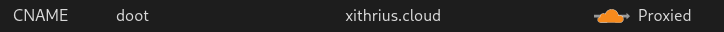
and the page rule's listing should be of relative calibar to the image below.
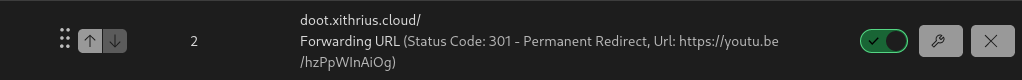
Now you have the ability of attempting to Rick Roll someone through your own site.